Arrow
Last change: Jun 26, 2012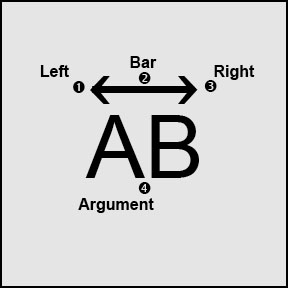
| If you want to | Edit the | |
|---|---|---|
| Make the argument larger or smaller | Argument panel>Scale H/V field | |
| Make the bar wider or narrower | Argument panel>Offset:Left and Offset:Right fields | |
| Move the bar up or down | Argument panel>Offset:Above field | |
| Make the bar thicker or thinner | Bar panel>Scale V field | |
| Adjust the space between the left arrow and the bar | Left panel>Offset:Right field | |
| Adjust the space between the right arrow and the | Right panel>Offset:Left field | |
| Change the arrow characters to be different characters (see Notes for details) | Left/Right Panels>Insert field |
Notes:
- To create arrows that use different arrow characters, edit the Left/Right Delimiter>Insert fields. To create an arrow that has an arrow on only one side enter a zero into the Insert field for the side that you want to be blank.
